
NordPass is a password manager that has been gaining popularity in recent years. It is designed to help users securely store and manage their passwords, and it offers a range of features to make the process as easy and convenient as possible. With NordPass, users can store all their passwords in one place, generate strong and unique passwords, and access their passwords from any device.
One of the standout features of NordPass is its security. The service uses state-of-the-art encryption to protect user data, and it has a range of security measures in place to prevent unauthorized access. This includes multi-factor authentication, biometric logins, and emergency access, which allows users to grant trusted contacts access to their passwords in case of an emergency.
Another key feature of NordPass is its ease of use. The service is designed to be intuitive and user-friendly, with a simple interface that makes it easy to find and manage passwords. NordPass also offers a range of helpful tools, such as password health checks and data breach monitoring, to help users keep their accounts secure. Overall, NordPass is a great choice for anyone looking for a secure and easy-to-use password manager.
Exploring NordPass Features
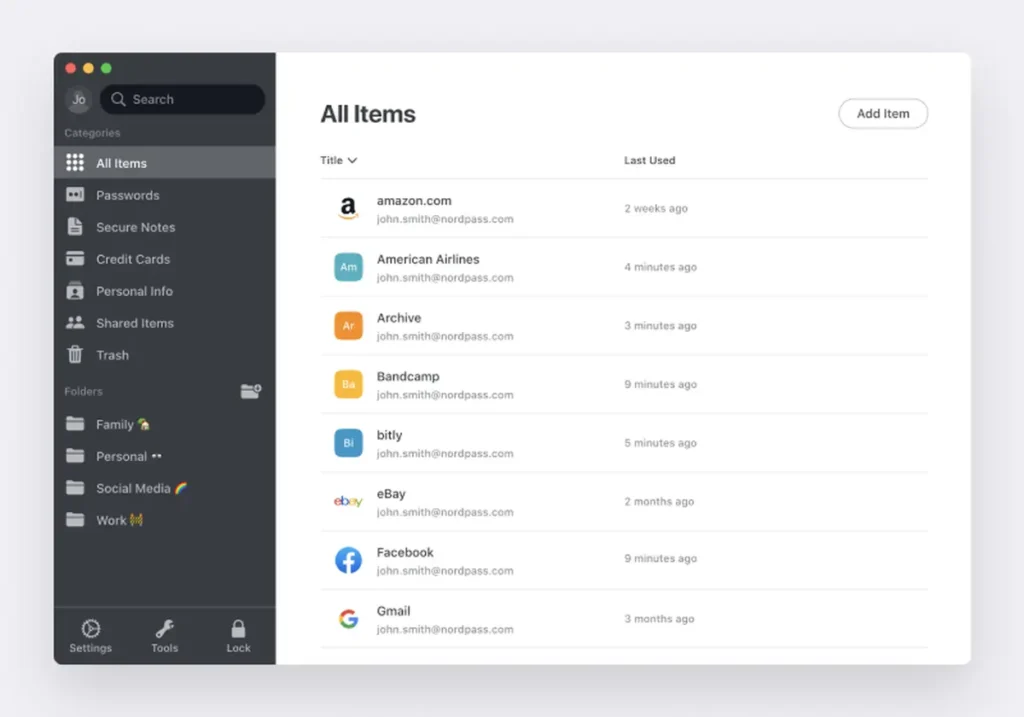
NordPass is a user-friendly password manager that offers a range of features to help users store, organize and secure their passwords. In this section, we’ll explore some of the key features of NordPass in more detail.
User-Friendly Interface
One of the standout features of NordPass is its user-friendly interface. The dashboard is easy to navigate and allows users to quickly access all of their passwords and other important information. The interface is also customizable, allowing users to choose from a range of themes to suit their preferences.
Secure Password Vault
NordPass uses state-of-the-art encryption technology to ensure that users’ passwords are kept safe and secure. The password vault is protected by end-to-end encryption, which means that only the user has access to their passwords. NordPass also offers two-factor authentication, which adds an extra layer of security to the password vault.
Password Generator & Autofill
NordPass includes a password generator that allows users to create strong, unique passwords for each of their accounts. The generator can create passwords of up to 50 characters in length, using a combination of letters, numbers, and symbols. NordPass also includes an autofill feature, which makes it easy for users to log in to their accounts without having to remember their passwords.
Overall, NordPass is an excellent password manager that offers a range of features to help users keep their passwords safe and secure. With its user-friendly interface, secure password vault, and password generator and autofill features, NordPass is a great choice for anyone looking for a reliable and easy-to-use password manager.
Security and Encryption Standards
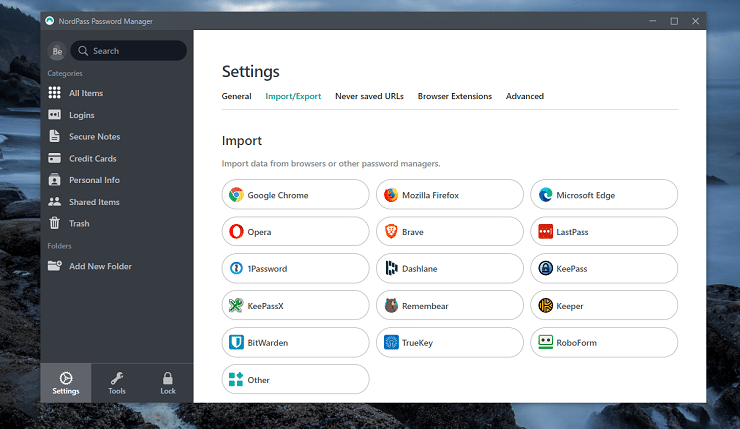
NordPass is a password manager that strives to provide its users with top-notch security. This is evident in the encryption standards that NordPass uses, which are among the best in the industry.
Zero-Knowledge Architecture
One of the key features of NordPass is its zero-knowledge architecture. This means that NordPass does not store any of the user’s passwords or other sensitive information on its servers. Instead, all data is encrypted locally on the user’s device, and only the user has access to the encryption key. This ensures that even if NordPass were to suffer a data breach, the user’s data would remain secure.
Two-Factor Authentication
Another important security feature offered by NordPass is two-factor authentication (2FA). With 2FA enabled, users must provide a second form of authentication, such as a code sent to their phone or a fingerprint scan, in addition to their password to access their NordPass account. This provides an extra layer of security and makes it much more difficult for hackers to gain access to a user’s account.
Overall, NordPass takes security very seriously and has implemented a number of measures to ensure that its users’ data remains safe and secure. With its zero-knowledge architecture and two-factor authentication, NordPass is a great choice for anyone looking for a secure and reliable password manager.
Compatibility and Integration
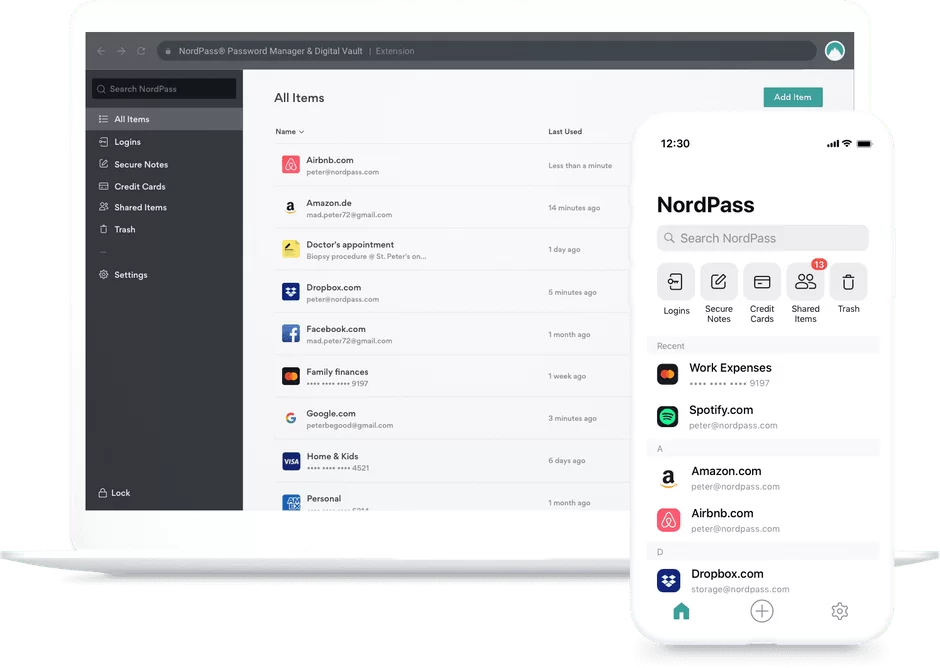
NordPass offers excellent compatibility and integration with various platforms and browsers, making it a convenient choice for users who want to manage their passwords across different devices.
Cross-Platform Support
NordPass is compatible with all major operating systems, including Windows, macOS, Linux, iOS, and Android. This means that users can access their passwords from any device, regardless of the platform they are using. NordPass also offers a web-based interface, which is accessible from any modern web browser.
Browser Extension Functionality
NordPass offers browser extensions for Google Chrome, Mozilla Firefox, Microsoft Edge, and Safari. These extensions allow users to autofill login credentials, generate strong passwords, and save new passwords directly from the browser. NordPass also integrates with popular browsers like Brave and Vivaldi.
The browser extensions are easy to use and provide a seamless experience for managing passwords. They also offer additional features such as secure notes, credit card storage, and form filling.
Overall, NordPass offers excellent compatibility and integration with various platforms and browsers, making it a convenient and user-friendly password manager.
Pricing and Subscription Plans
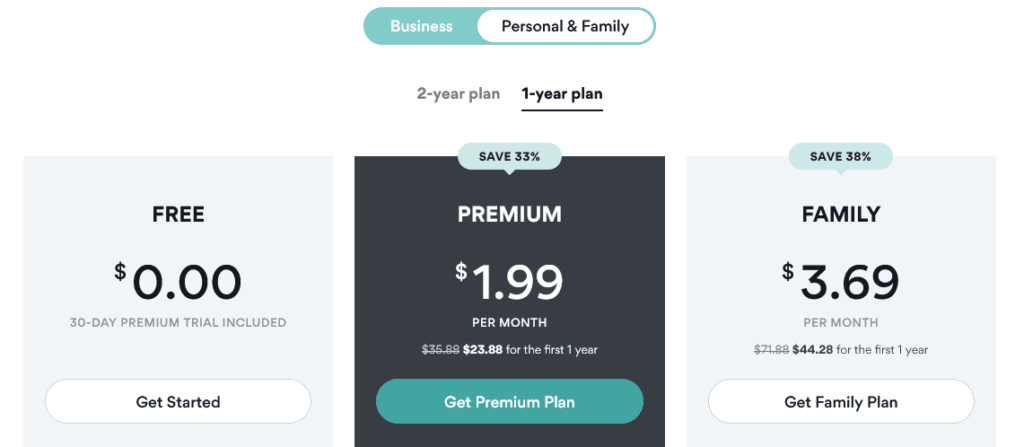
NordPass offers its users two paid tiers and a free plan. The free version allows users to store unlimited passwords and sync them across multiple devices. The free version is a great option for those who are just getting started with password managers or for those who do not have many passwords to manage.
For those who need more features, NordPass Premium is available for $44.85 per year. This plan offers advanced security features like two-factor authentication and the ability to share passwords with trusted family and friends. It also includes priority customer support and the ability to use NordPass on up to six devices.
For those who need password management for their team or business, NordPass Teams is available for $3.99 per user per month. This plan includes all the features of NordPass Premium, as well as the ability to share passwords with team members, manage access permissions, and monitor password usage.
Overall, NordPass offers a range of pricing options to suit different needs and budgets. The free version is a great option for those who are just starting out, while the Premium and Teams plans offer advanced security features and collaboration tools for those who need them.
Leave a Reply